 Everyone wants to win every auction that they enter, but in reality that is very unlikely to happen. However, you can always be a winner if you stick to your bid limits and BIN (Buy It Now) when you aren’t the last bidder.
Everyone wants to win every auction that they enter, but in reality that is very unlikely to happen. However, you can always be a winner if you stick to your bid limits and BIN (Buy It Now) when you aren’t the last bidder.
One of the most common questions that I have had people ask me is “How do you know when to stop bidding?” Well, the answer will possibly sound a little complicated, but in practice it’s really very easy to figure out, especially if you are the sort of person who “checks in” on the auctions that you are bidding on every so often.
The first step, of course, is to find an auction that you are interested in bidding on. Now, make sure that you truly want this product, because the way to know when to stop bidding involves being willing to BIN (Buy It Now) if you don’t happen to win the auction. You can check the BIN price of any auction if you open up the auction’s page and look in the upper left hand corner under the title of the auction. There should be a $$$ money amount next to a phrase that says “Buy It Now price”.
The next step is to think about how much you spent per bid. The official cost for bids is .60 per bid, but DealDash is kind enough to have bids on sale every single day. Sometimes they are .12, .13, .14, .15, .16, .17, or .18 per bid depending on what day you buy your bids.
After you have determined the BIN price and the price you paid per bid then it’s time to get down to the math. Let’s make things easy and say you are bidding on something that has a BIN price of $20, and you spent .14 per bid. If you divide $20 by .14 you get 142. So if it happens to be a FREE auction day (which it is occasionally, especially on a holiday weekend) then go ahead and load up your Bid Buddy with 142 bids and sit back and see if you win or if you BIN. If it’s not a FREE auction day then you would be smart to monitor your auction every now and again to see what the final auction price is and adjust the bids in your Bid Buddy accordingly.
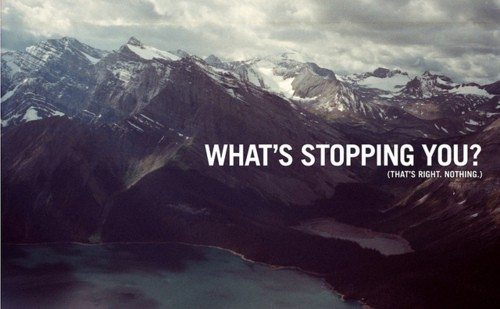
I hope that these simple tricks help you to save your bids and get the most out of your bid pack purchases. Pay attention to what you’re doing, check out the auctions and see what you would really like to bid on, and try my tips to save bids. See you on DealDash everyone! Good luck and happy bidding.





 YouTube is one of the biggest internet sensations that can be used and enjoyed by just about anyone, from young to old. DealDash has a great YouTube channel.
YouTube is one of the biggest internet sensations that can be used and enjoyed by just about anyone, from young to old. DealDash has a great YouTube channel.








