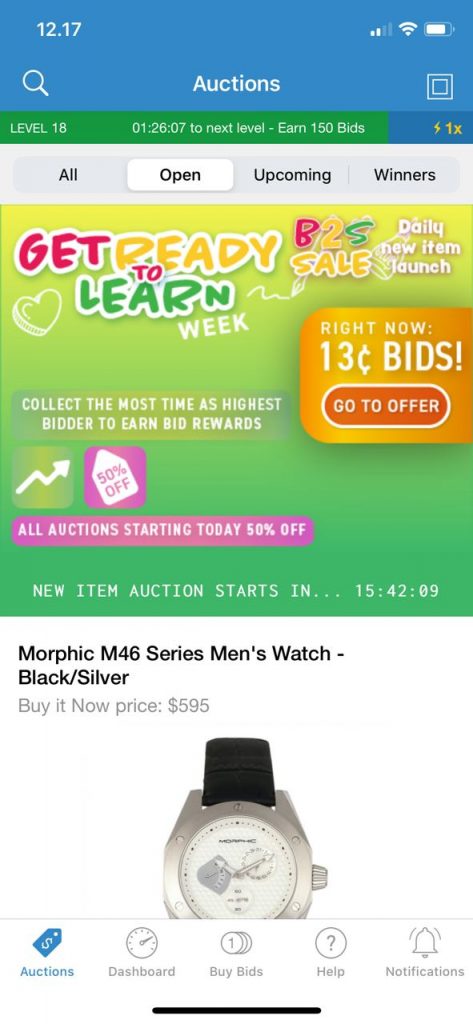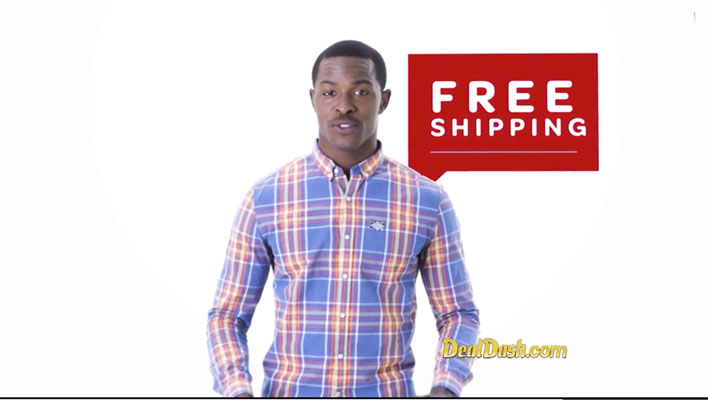Bidding on the DealDash app is easy, but you might need help your first time. Here are some tips from the DealDash Blog to help.
Doing anything for the first time can be a little confusing – and maybe even a little nerve-wracking. There’s a learning curve to every computer program, and some are easier to use than others. Luckily, the DealDash app is towards the “easy” side of the scale, rather than the “difficult” side. However, everyone can use a little help when they are first starting out. Here are some tips on using the DealDash app.
Does Your Device Support the App?
The very first thing that you need to do before you get started with the app is to make sure that your device supports the app. You can use a smartphone – Android or iPhone -, an Android-based tablet, an iPad, an iTouch, or a netbook that uses apps. Older phones may not work with the app, so be sure to check and see before you get too excited to use it. Chances are likely your device will support it, but go to this link here and check.
After you have figured out for certain that you can use the app, download it onto your device. Remember, this is a free app that DealDash provides to all of its customers. If for any reason you aren’t a fan of the app, no big deal. You can easily delete it, and you won’t be out any money since it costs $0. You can download the DealDash app at this link right here.
What is the App’s Purpose?
The main purpose of the DealDash app is to be able to bid on the go. You can do lots of other things on the app than bid, but that is mainly what people use it for. You can also open up individual auction pages, do a search for an item, or look through the categories. In addition to all of this, you can set BidBuddies and pay for auctions that you have either won or BINned (Buy It Now.) Again, here is the link to download the free app.
Need Help with the App?
DealDash has a wonderful customer service team, and they can help you with any question, and that includes questions regarding the app. If you’re having trouble downloading the app, signing in to the app, or creating an account on the app just let them know. You can email them and wait for a response, or you can live chat with them as well. It’s your choice. You’re never alone when you use DealDash.
How Can I Contact Customer Service?
Never fear, getting in touch with DealDash customer service is easy. You can contact a customer support rep by going on DealDash and looking for the “HELP” button at the top of the screen. From there you can either open a support ticket or even chat live with a DealDash customer service representative. Or you can just click this link right here.
Thanks for Reading the DealDash Blog
I hope this article on using the DealDash app and contacting customer service has been helpful. It’s always a good idea to learn more about DealDash. If you’d like to read more, you can check out DealDash’s “Tips & Tricks” section on the official site. It’s full of interesting information to help you play and win on DealDash. Just click this link right here and you can check it out right now. Have a great time on DealDash, and happy Bidding, everyone!
 This sponsored DealDash blog article was written by Dawn E, a mother of 3 who loves DealDash. Read even more at DealDashTips.com, DealDashReviewed.com, or on her own blog, DawnBlogtopus. Dawn was compensated by DealDash for this blog post.
This sponsored DealDash blog article was written by Dawn E, a mother of 3 who loves DealDash. Read even more at DealDashTips.com, DealDashReviewed.com, or on her own blog, DawnBlogtopus. Dawn was compensated by DealDash for this blog post.