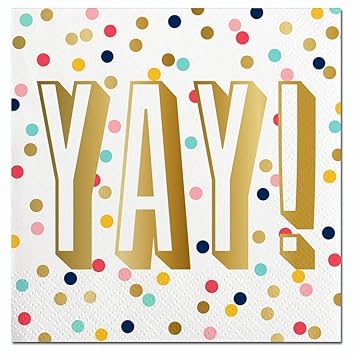 You won the DealDash auction! YAY! Now, here’s what you need to do next…
You won the DealDash auction! YAY! Now, here’s what you need to do next…
Step 1 – Bidding
The only way to win an auction is by bidding, of course. You’ll want to either place single bids or put your bids into the BidBuddy so he can bid for you. With a little bit of patience, you could be the winner of the auction.
You’ll know that you’ve won when you see the fireworks across your screen. You will get excited when you see the fireworks, because you’ll know that you’re the big winner! YAY! Congratulations, highest bidder! If you decided to use the BidBuddy instead of placing single bids and you aren’t watching your screen when you win, DealDash will automatically send you an email. Here’s a tip: You’ll still get to see the fireworks show inside!
Step 2 – Paying for Your Win
Once you’ve seen the fireworks it’s time to pay the final auction fee. This is the fee that starts with 1 penny and increases by .01 every time someone bids. When you’re ready to pay, then go to your DealDash dashboard and click on the “Won Auctions” tab. You’ll see the auctions that you have won and how much you need to pay so that DealDash can ship your item. Simply click the “Pay” button and you will be taken to the payment screen. You can choose to pay with credit, debit, or even Paypal. Personally, I like PayPal, because I can pay with my PayPal balance instead of having to charge my credit card for a small amount like $1 or $2.
Sometimes DealDash even has a promotion that makes your final auction fee 1 penny. They call it “free” auctions, the 1 penny is a transaction fee. So even if you win an auction during a free auction day, be sure to do to your dashboard and pay the 1 penny so DealDash can ship out your item. There is another similar promotion called “Half Price Auctions”, and your final auction fee will be half of what it would normally be, e.g. you won an auction for $7, then DealDash would only charge you $3.50. What a great DealDash deal!
Step 3 – Check Your Shipping and Tracking
DealDash has free shipping on each and every item on the site, including both WINs and BINs. After you have paid, your item will ship. DealDash ships items extremely quickly, I have gotten items within 48 hours of paying. This isn’t always the case, but more often than not you can expect to see your win in the mailbox the following week.
After it ships, you will be able to track it on your DealDash dashboard. This only pertains to items, not gift cards unless the value of the gift card is over $250. If you’d like to see your tracking number on your item, simply navigate to your dashboard and click on the “My Orders” tab and you will see all of your paid orders.
Thanks for Reading the DealDash Blog
I hope this article on what to do after winning a DealDash auction has been helpful for you today. If you’d like to learn more about DealDash, check out the “Tips & Tricks” section on the official site. There’s lots of information on there to help you win on DealDash. Just click this link right here and you can check it out. You will win more auctions as you get more experience and learn more about DealDash. Keep at it, new bidders. Have a great time on DealDash, and happy Bidding, everyone!

This sponsored DealDash blog article was written by Dawn E, a mother of 3 who loves DealDash. Read even more at DealDashTips.com, DealDashReviewed.com, or on her own blog, DawnBlogtopus. Dawn was compensated by DealDash for this blog post.


 Christmas was a few days ago, have you cleaned up all of your wrapping paper? If you didn’t get the gift you wanted, DealDash has some lovely gifts to get yourself.
Christmas was a few days ago, have you cleaned up all of your wrapping paper? If you didn’t get the gift you wanted, DealDash has some lovely gifts to get yourself.

 Need to step up your bidding game? Here are some hints and tips from DealDash.
Need to step up your bidding game? Here are some hints and tips from DealDash.
